Automatically highlight words matching the active word when the caret is in a string or comment. Highlighting extends beyond the string or comment to "symbols", or words, that are identical in name to the current word.
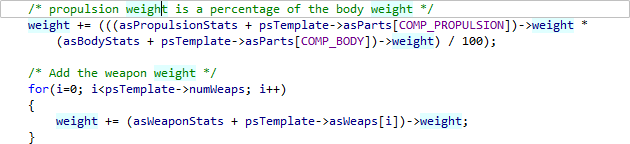
Unlike Highlight References to Symbol Under Cursor, this highlighting feature becomes active when you move into a string or comment. Any scope associated with the current "symbol" is ignored.
Matching is case sensitive, and partial-word matches are ignored.
Access
Enable highlighting in the options dialog of Visual Assist.
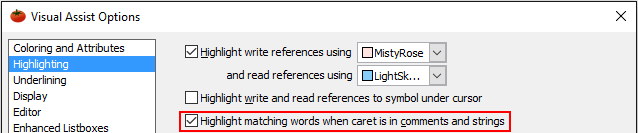
Color
Highlighting occurs only with the color for read references, shared with Find References and Highlight References to Symbol Under Cursor.
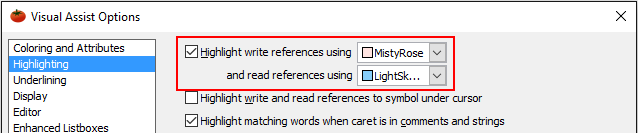
Visual C++ 6.0
Highlight Matching Words is not available.