If you were granted an extension to a trial period, you received a two-line, legacy activation key. Enter the activation key at the prompt that appears when you start your IDE, or any time via VAssistX | Help | Register.
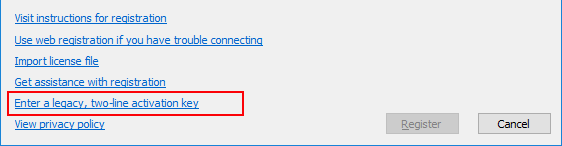
Enter both lines of your key, including the first line that includes "Trial License", in the dialog that opens.
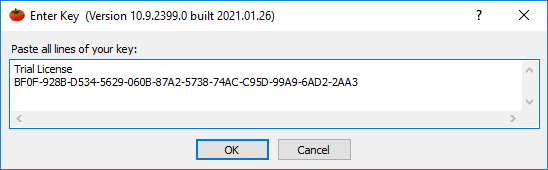
Click OK to continue using Visual Assist.